2023/7/25 17:40:53
Binding and Resolution of Domain Names (Website + Domain Name on WOPOP)
1.Domain name and website are both on WOPOP
a. Log in to the user center, find your site, and click on Management - Bind Domain, as shown in the following picture:
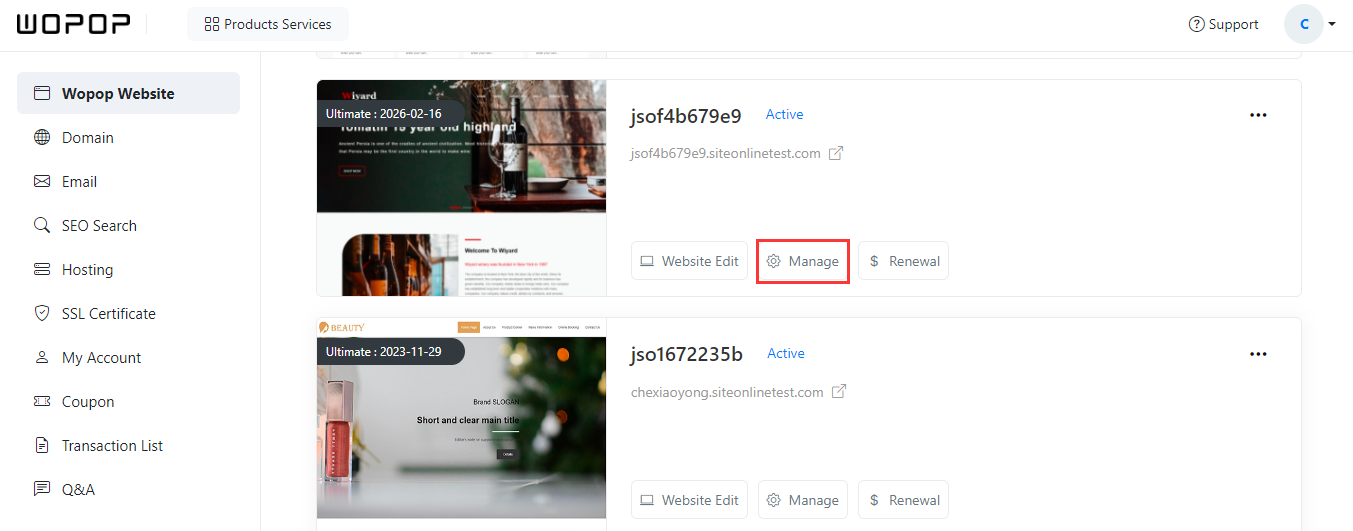
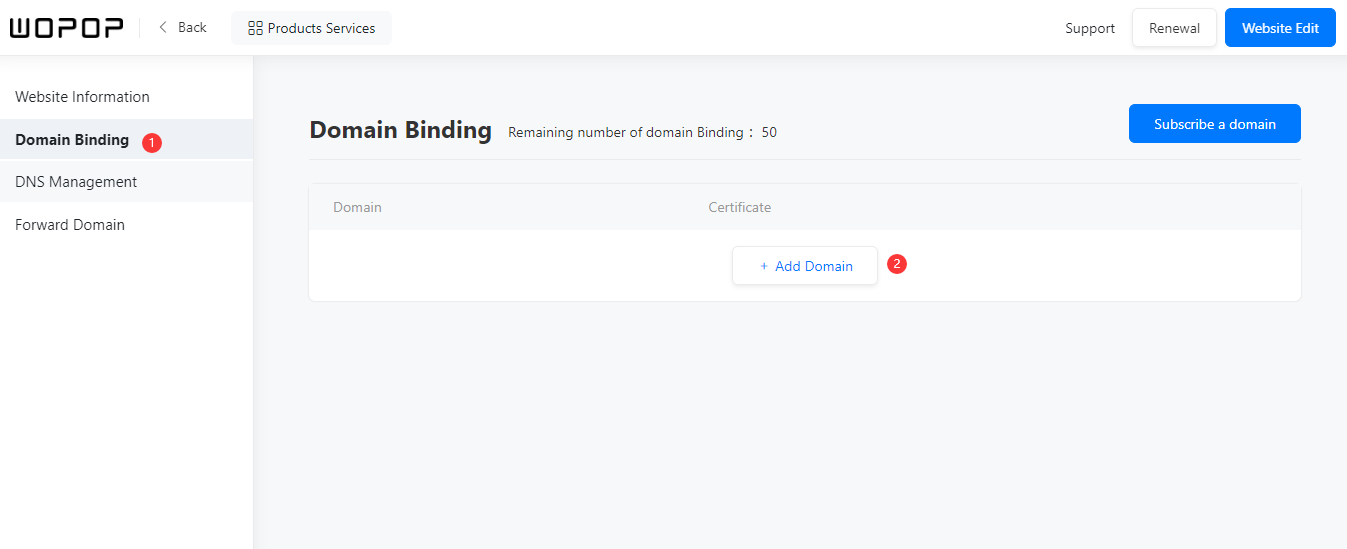
Enter the domain name you want to bind, which must be a domain name with WWW, and submit:
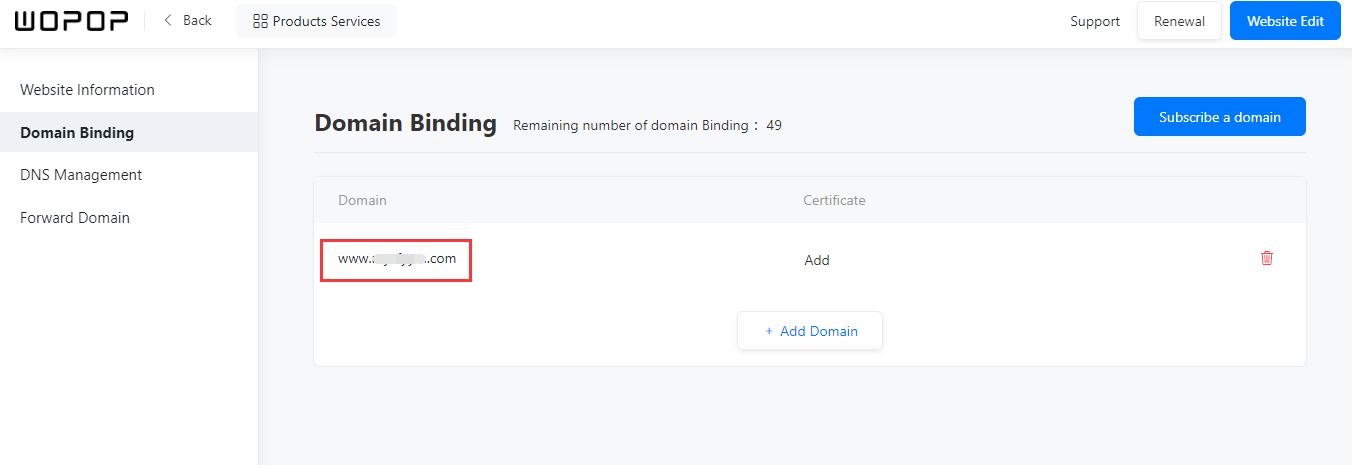
b.Next is the domain name resolution. First, you need to copy the unique CNAME record value of your WOPOP website. For example, with the website jsobdbc7225.iwopop.com, you can go to the site information and copy the unique CNAME value of the website, as shown in the following picture:
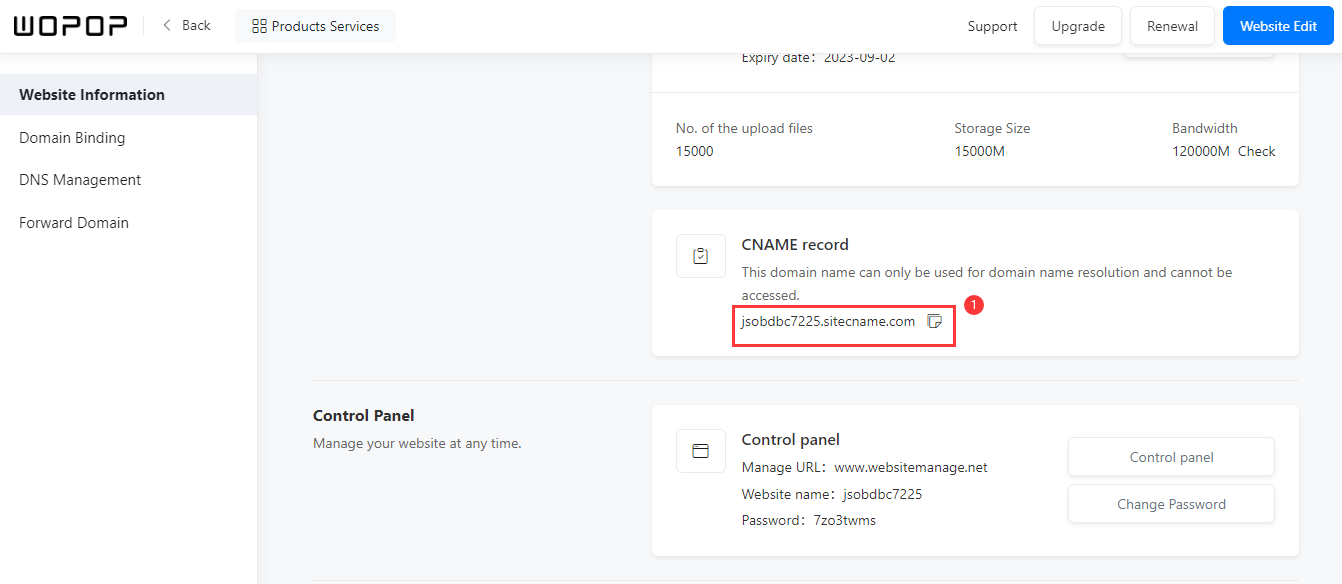
Then, click on the sidebar - Domain Name, find the domain name you need to resolve, and click Manage, as shown in the following picture:
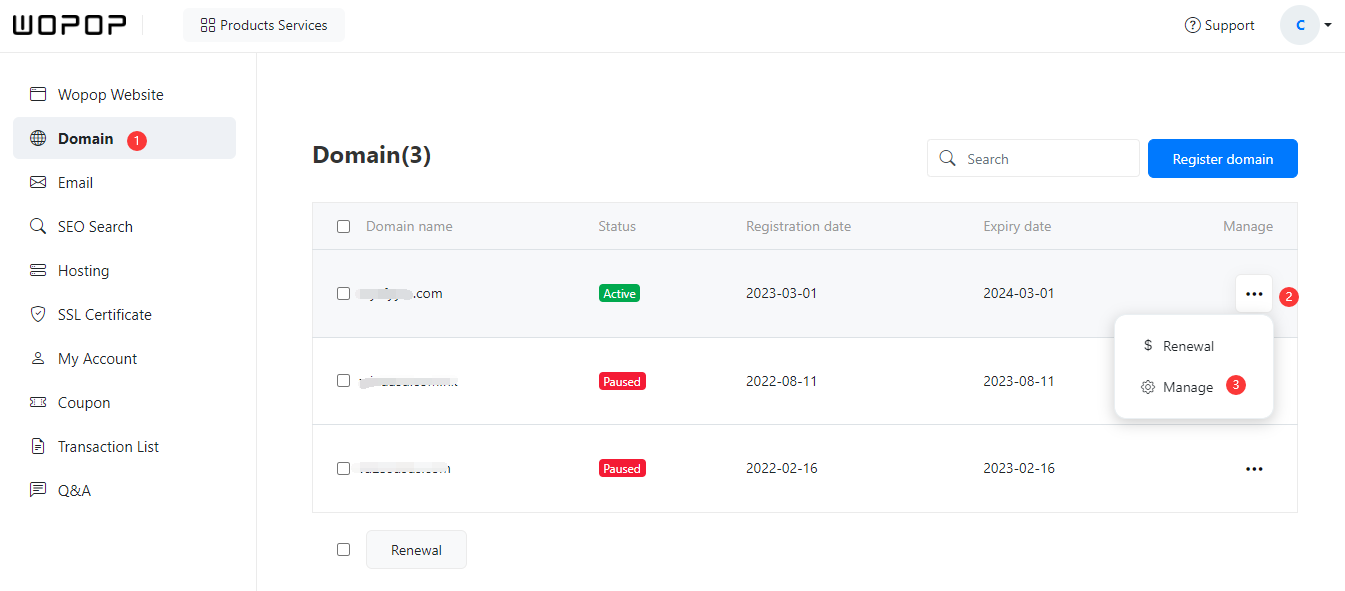
Click on DNS Record, and enter the corresponding CNAME record,
Then go to Domain Name - DNS Record, select CNAME for the type, and paste the cname record value you just copied in the Value field: jsobdbc7225.sitecname.com, and complete the addition:
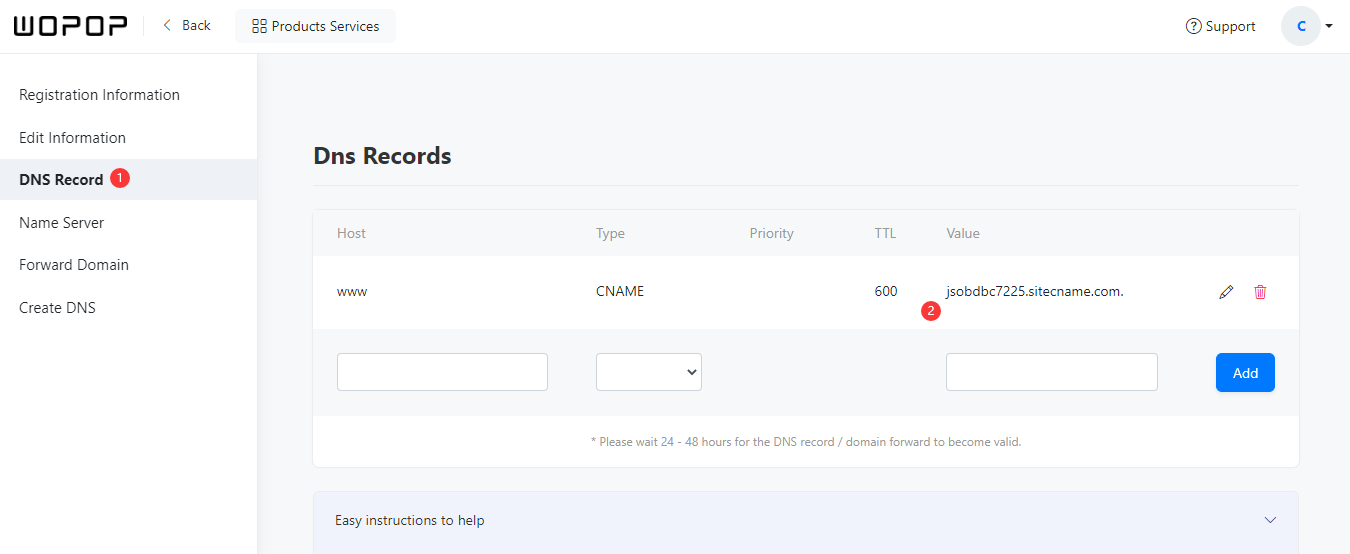
c.Forward the non-WWW domain name to the WWW domain name
Click on Forward Domain and complete as shown in the following example:
Host: @
Forward to: WWW.XXXXXX.COM
Hide: No
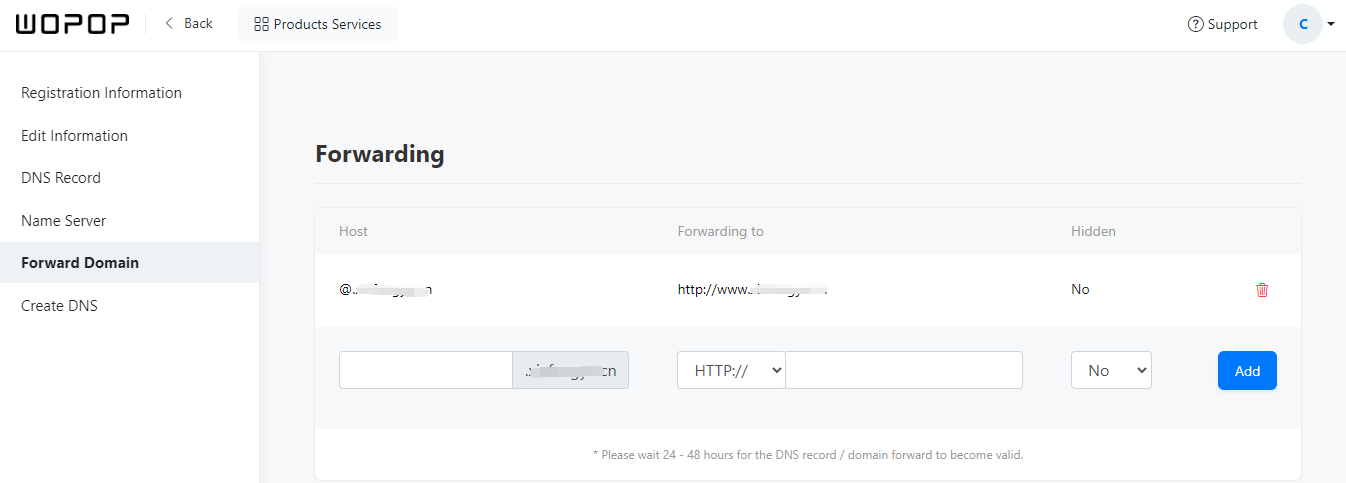
2.Domain name not on WOPOP
If the domain name is not on WOPOP, you need to:
a. Bind the domain name on WOPOP (Must be with WWW)
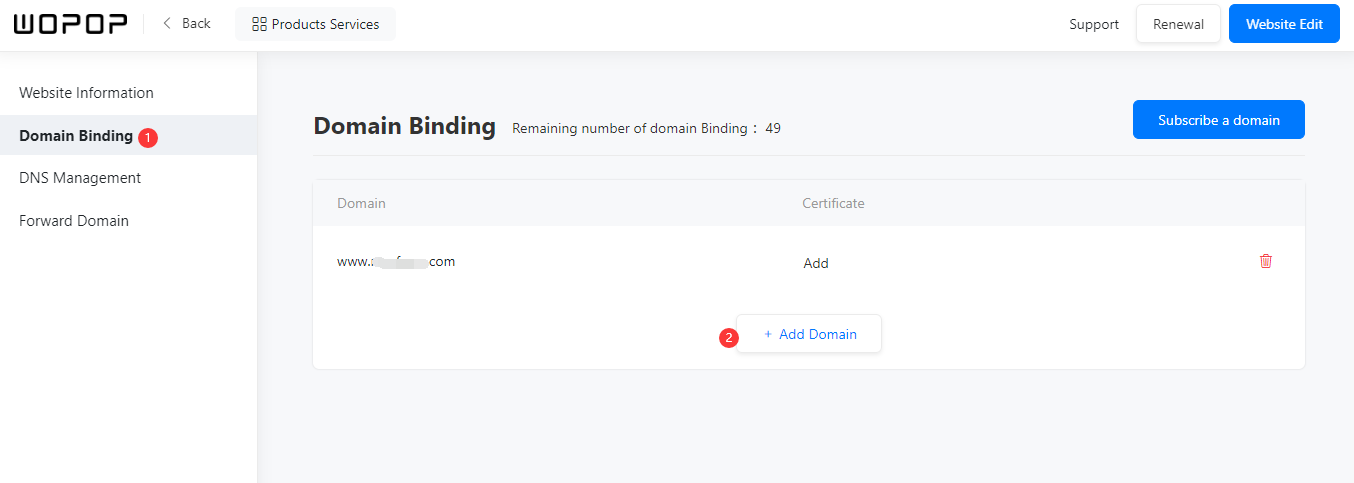 b.Copy the unique CNAME record value of the WOPOP website, for example, with the website jsobdbc7225.iwopop.com, first go to the site information and copy the unique CNAME value of the website, as shown in the following picture:
b.Copy the unique CNAME record value of the WOPOP website, for example, with the website jsobdbc7225.iwopop.com, first go to the site information and copy the unique CNAME value of the website, as shown in the following picture:
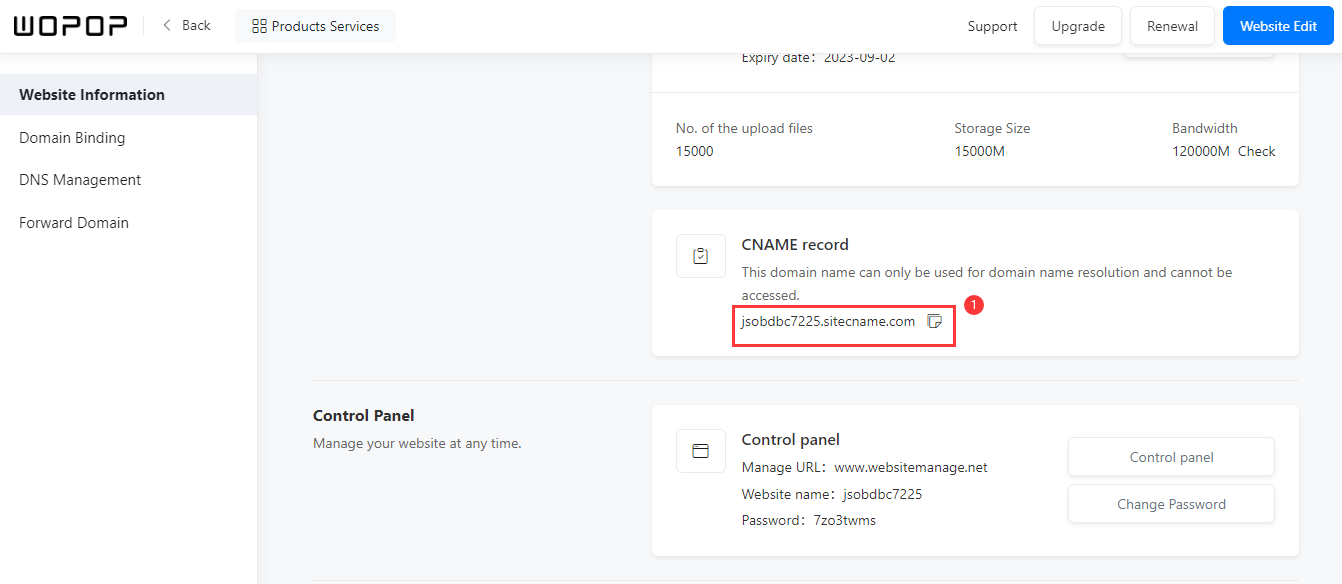
c. Then, go to the domain name company and complete the CNAME resolution of the WOPOP website (The domain name supplier can assist with the resolution), The CNAME resolution method is as follows:
HOST: WWW
TYPE: CNAME
VALUE: Enter the copied CNAME record value
d. Go to the domain name company and complete the forwarding of the non-WWW domain name to the WWW domain name, usually the operation is as follows:
Host: @
Forward to: WWW.your domain name