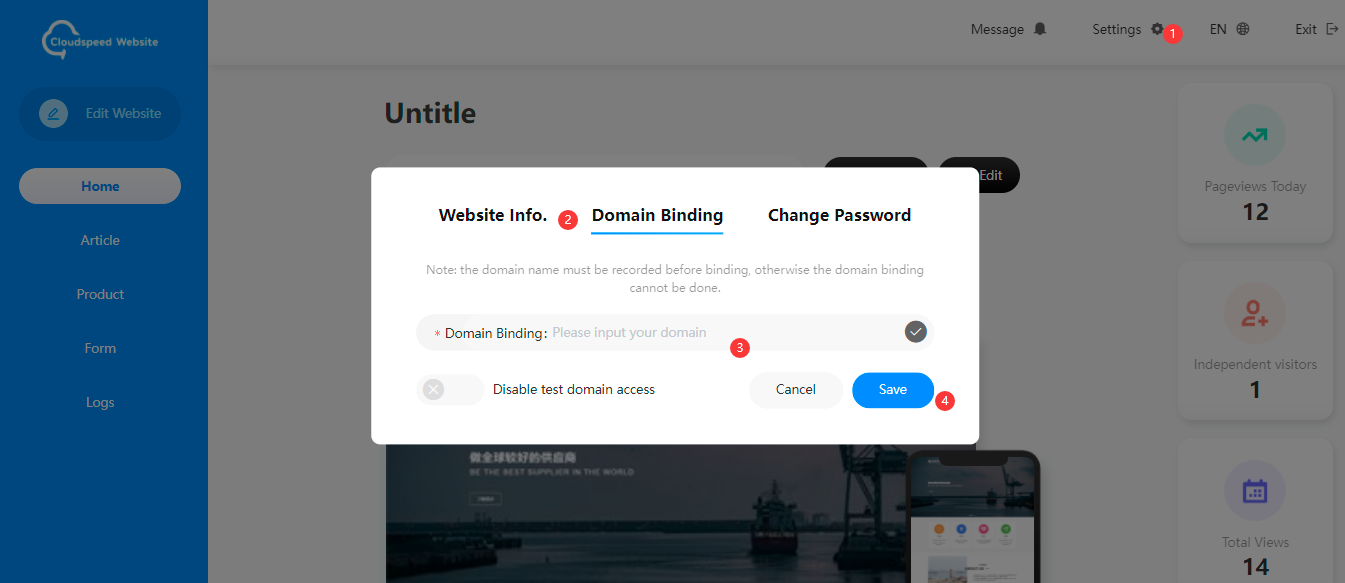Back
2023/7/14 9:40:08
How to quickly create website
Pay for your website.
Register member.
Login website backend, system will provide a default plate.
Click edit the site or edit buttons to enter website edit:
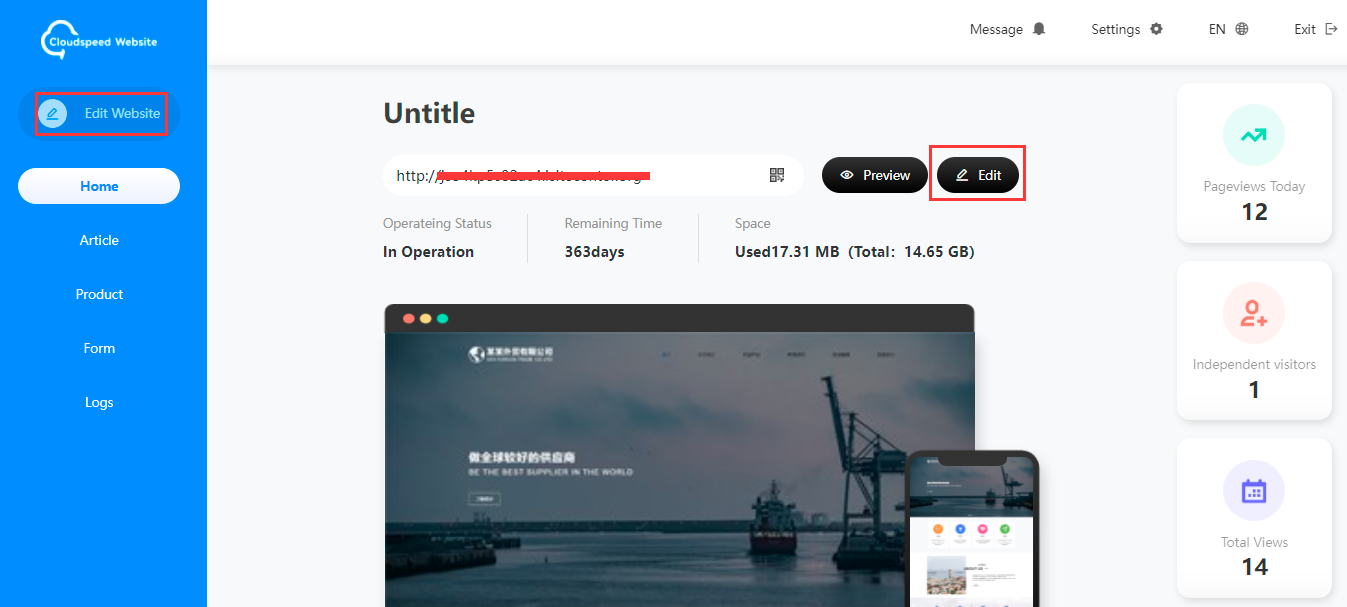
In the edit more, click more button from upper left corner for more options:
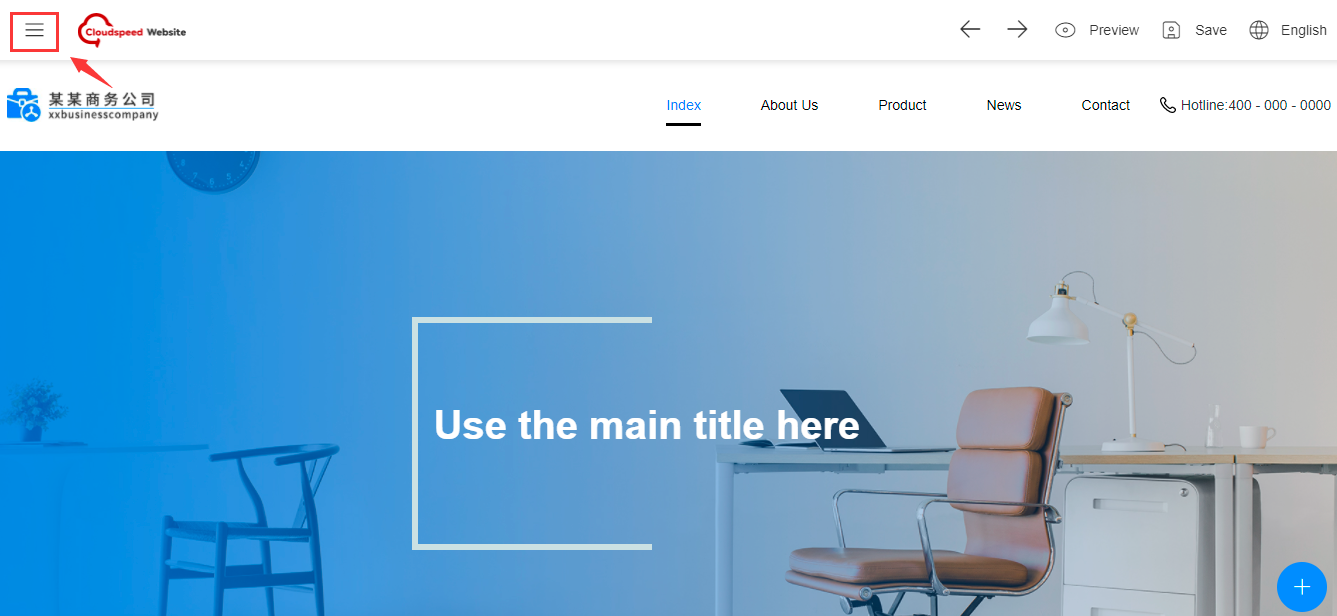
Choose template from the menu, more templates will pop up:
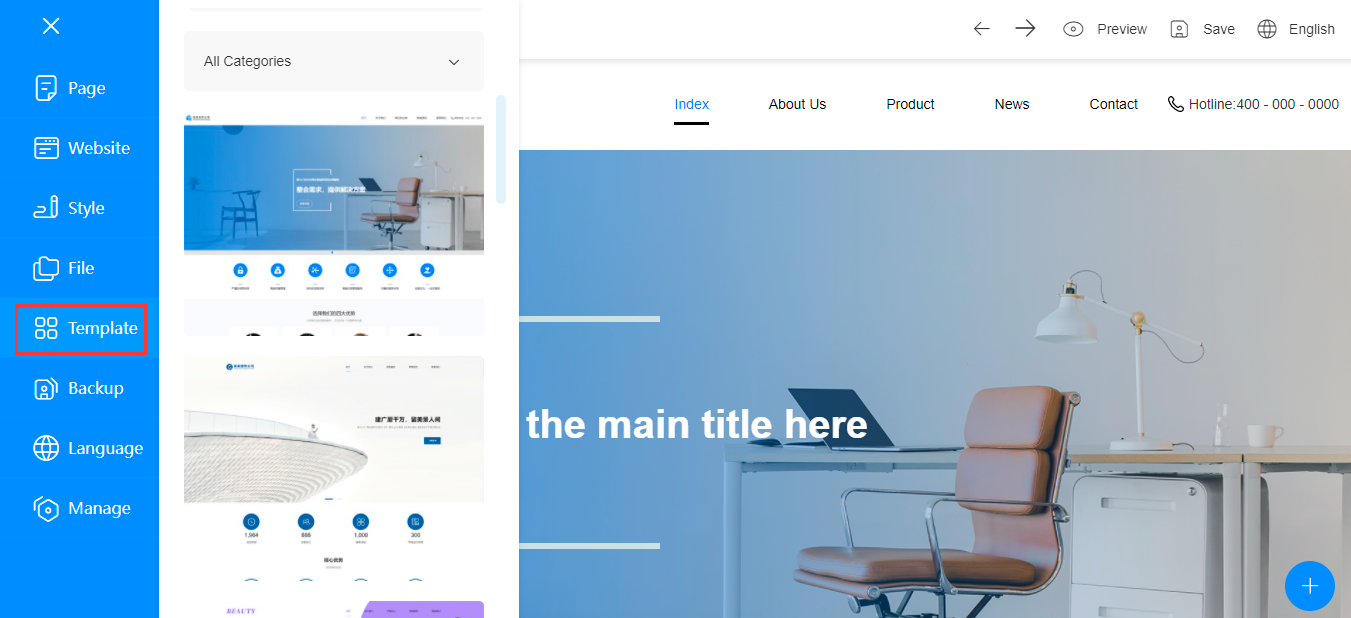
After choosing your favorite template, you can start editing the content:
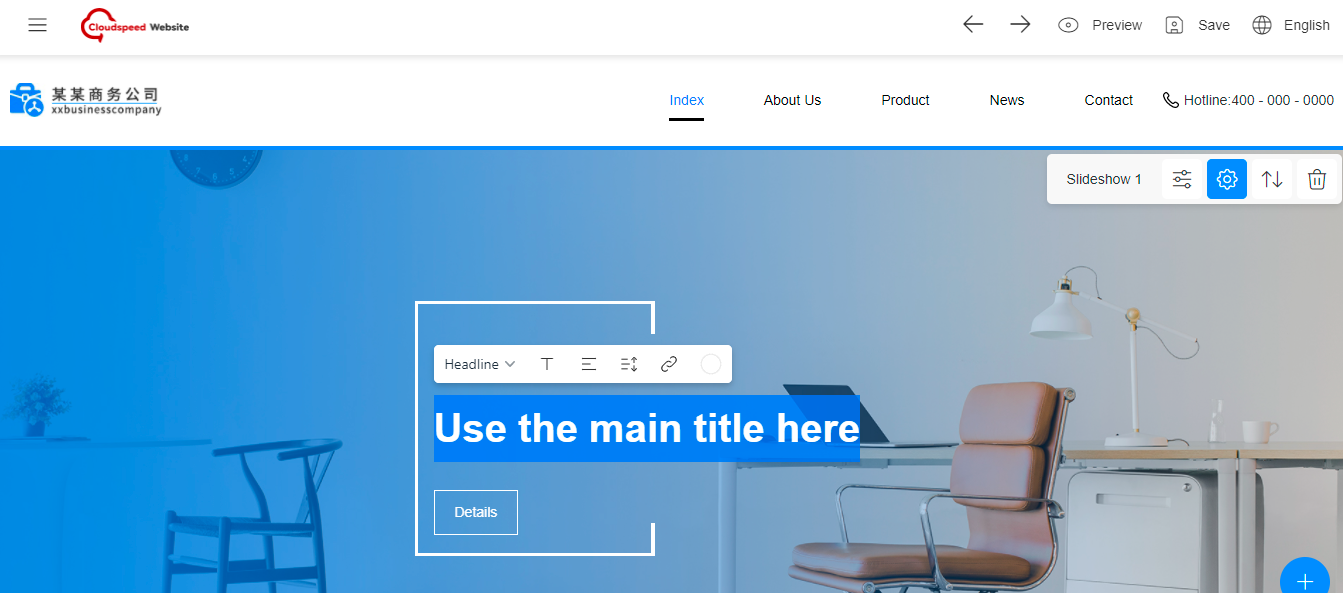
Remember to click save after editing.
After website editing, click manage to go back to backend, click setting - domain binding, enter your domain and click save: